
Sim-Update 1 Beta jetzt für MSFS 2024 verfügbar
Das Team von Microsoft Flight Simulator hat die Beta für das lang ersehnte Sim-Update 1 für MSFS 2024 veröffentlicht. Zugang erhält die Community ab jetzt auf PC und Xbox Series X/S. Ein Blick auf die Patch-Notes lässt hoffen - ist es das große Update, auf das alle gewartet haben?
So erhältst du Zugang zur Sim-Update 1 Beta
Microsoft Store & Xbox Game Pass (PC & Xbox Series X/S)
- Öffne oder installiere den Xbox Insider Hub auf deinem PC oder deiner Xbox.
- Klicke auf "Previews" beziehungsweise "Vorschau".
- Suche dort nach "Microsoft Flight Simulator 2024 Beta" und klicke dann auf "Teilnehmen".
- Wähle dann "Sim-Update 1 Beta" und klicke auf speichern.
- Warte kurz, bis der Vorgang abgeschlossen ist und starte dann deinen PC oder deine Xbox neu.
- Öffne nun Microsoft Flight Simulator 2024 - das Update auf die Beta-Version sollte nun starten.
Steam-Version (nur für PC)
- Öffne deine Steam-Spiele-Bibliothek.
- Mit Rechts-Klick den Microsoft Flight Simulator 2024 auswählen.
- Klicke jetzt auf "Eigenschaften".
- Dann klicke auf "Betas".
- Und wähle nun “flight_sim_2024_beta – Sim Update 01″ um teilzunehmen.
- Das Update sollte nun starten.
Diese Änderungen & Verbesserungen bringt Sim-Update 1 für MSFS 2024
Gleich vorab: Die Patch-Notes für Sim-Update 1 sind riesig und es sieht tatsächlich so aus, als hätte Asobo nun einen Großteil der noch immer bestehenden Fehler & Probleme gelöst bzw. in Angriff genommen. Vor allem mit Blick auf den Karriere-Modus stehen viele Verbesserungen in den Release-Notes, welche nun ein einwandfreies bewältigen der einzelnen Missionen möglich machen soll. Außerdem werden eine große Anzahl an CTDs behoben, was letztendlich die generelle Stabilität des Simulators erheblich verbessert.
Hier nun alle Patch-Notes für Sim-Update 1 im Überblick:
Stability & Performance
- Fixed a rare crash during airport generation
- Fixed a crash when using ‘Skip to’ feature at beginning of exam
- Fixed a potential crash when switching ON/OFF the VR mode during a flight
- Renamed “Bandwidth” to “Download speed” in FPS debug panel for clarity
- Optimized texture memory usage of WASM gauges
- Fixed a crash when closing the game during package mounting
General Bug Fixes
- Fixed an issue where the controller was losing inputs if the user went into the filters advanced map layers leaves the sub menu then go back in it
- Fixed an issue where going in the worldmap filters layers would sometimes soft lock the user when going in another page
- Fixed community packages preventing streamed packages with the same name from being found by the sim.
- Fixed UI render issue of items outside of their frame
- The camera panel no longer forces the cockpit view when opened
- Fixed CLOCK_HOURS/MINUTES_INC/DEC events not behaving as expected
- Fixed several time-related issues such as ZULU/CLOCK SET events not behaving as expected
- Fixed usage of real time instead of flight time when initializing switches (fixes light issues when starting a flight with a sim time that is different from the real time)
- Fixed community packages being duplicated inside content.xml on each boot. Already existing duplicates are removed from file on boot.
- Increased screen exposure under heavy cloud cover
Backwards Compatibility Bug Fixes
- Fixed wrong font selected when rendering XML Gauge elements
- Forced 2024 SimVar AMBIENT LIGHT SENSOR to return a very high value if requested from a 2020 sim (can happen if referencing an instrument that has been updated in 2024)
- Fixed textures referenced in FX files not properly loaded when the package is streamed
- Emissives brightness fixes
Aircraft Core System
Fuel System
- Fixed an issue causing some aircraft to start with 0 fuel.
Glass Cockpits
G1000
- Fixed aircraft icon on the MFD being displayed as a dot instead of an aircraft.
LX9070
- Fixed LX9070 glass cockpit broken UI when flying the DG1001
Physics
- Fixed helicopter CFD / rotor wash aerodynamics issues on edges of platforms.
EFB
- Fixed status bar datetime being UTC-1 instead of UTC.
Career
General Bug Fixes
- Fixed missions not starting at the date and time indicated in the briefing
- Fixed unexpected server error occurring when playing a mission at midnight
- Fixed unexpected server error after quickly activating and removing active pause
- Disabled the skip phase button while in active pause
Missions
- Fixed step description indicating wrong input for rotor brake activation
- Fixed the step “Announce clear runway” that prevented Player from reaching the maximum score on Airline Procedure objective.
- Removed the ATC step asking to contact the Airport at Arrival if there’s no Control Tower.
- Fixed an issue with ATC steps no longer completing if player exited the aircraft after turning the engine on
- Fixed multiple textual mistakes throughout career and certifications
Agricultural Aviation
- Fixed issues where fields used in Agricultural Aviation were sometimes covered by trees.
Medevac
- Fixed mission flow not continuing when ATC was speaking at the same time as medical crew before patient check.
- Fixed “Retract landing gears” step appearing during descent phase.
Certifications
CPL – Commercial Pilot License – Rotorcraft
- Fixed an issue with Player possibly getting stuck after hard landing if skids were broken
IFR – instrument rating
- Fixed aviator performance when landing on the right runway
- Fixed an issue with CDI and transponder not configured properly
Online Services
- Fixed friends plane that sometime does not appear on the worldmap
World
- Removed Giant Trees from corrupted TIN Areas.
- Fixed a few cases introducing blur in aerials.
Airports
- Fixed airport lights not supporting multiples meshes or root orientation.
- Fixed strobe pole rotation.
- Fixed some airport lights spawning with flare but without mesh support.
MyLibrary
- When a user enables a content in My Library, the content is now automatically activated and visible in game without the need of a reboot
- Added a popup with loading gauge to feedback on Activation/Deactivation process time
- Fixed swap from a FS2024 item to FS2020 legacy item
- Added the “not creator approved” information when a FS2020 legacy content carried over in the player inventory has not yet been validated by its creator
- Fixed several joystick navigation issues
- Fixed screen reader which was not reading all tags
- Fixed sorting
- Fixed filtering
- Improved and fixed some Localization
Peripherals
Various peripheral fixes
- Fixed use of placeholder image in control settings
- Fixed Rotor trim mapped to the wrong POV in some helicopters default profiles
- Fixed inverted left/right brake axis issue which triggered 100% brake application
- Fixed inconsistent menu mapping for help pages
Activities
Training
- Fixed multiple textual mistakes in Helicopter Pedals Training
- Fixed missing engine detent notification to Airliner Landing Training
- Fixed scoring and flow of IFR RNAV Training
- Fixed multiple textual issues throughout Helicopter Training set
Free Flight
- Made so the search bar in the free flight aircraft selection screen now use keywords from all variations of each aircraft model
- Fixed flight condition weather live always available
- Fixed flight condition live player only available when player is in live time/weather
- Fix using always buffered live weather even in custom/preset weather.
- Pilots can now use server UTC live weather with any date.
DevMode
- Fixed VFS Projector randomly hanging when opening files
General
- Fixed Material UV animation
Project Editor
- Fix misleading error ‘Cannot open layout.json’ at the beginning of package build inside project editor.
- Fixed Export Items window always exporting all packages from the project instead of only the selected ones.
- Fixed incorrect value for month in revision notes
Scenery Editor
- Fixed build error when a scenery object has both “NoSnow” and “SnapToBuilding” flags
- Fixed backward compatibility with dirt on taxiway parkings
- Fixed incorrect position of building exclusion polygon around taxiway parkings.
- Fixed taxiway parkings building exclusion not updating during edition in Scenery editor.
- Fixed multi edit not working properly for some properties (ex: parking headings).
- Fixed missing shader when an airport light use the material code FakeBingTerrain or geodecal.
- Removed runway landing tire gum for 2020 packages.
- Added option in the exclusion rectangles to remove single trees
- Fixed taxiway signs too bright. Expose the parameter in airport archetype.
SimObject Editor
- Fixed parsing legacy hashmap parameter
SDK
Samples
- Fixed memory corruption in the Network Aircraft preset of the WASM Aircraft that could lead to the module crashing
SimConnect
- Added new specific object IDs to request data for Aircraft, Avatar or Current user object (SIMCONNECT_OBJECT_ID_USER_AIRCRAFT, SIMCONNECT_OBJECT_ID_USER_AVATAR, SIMCONNECT_OBJECT_ID_USER_CURRENT)
SimVars
- Fixed PRESSURIZATION_CABIN_ALTITUDE_GOAL simvar which incorrectly indicated the current altitude.
- Fixed SimVars ZULU DAY OF WEEK, ZULU DAY OF MONTH, ZULU MONTH OF YEAR, ZULU DAY OF YEAR, ZULU YEAR
WASM API
- Fixed WASM System running in main menu after a flight
- Fixed potential crashes (buffer overflow) when using the Network API to send a PUT HTTP request that returns a body
- Fixed VFX API spawning effects on Avatar when in walkaround mode
- Fixed WASM module not always reloaded on restart
- Fixed not all gauge reload sometimes on restart
- Fixed crash in WASM allocator causing random dirty on allocation
- Fixed a crash in WASM when requesting ICAO in some context
- Fixed WASM module dirty status cleaning not cleaning when restart a WASM that crash during kill callback
- Fixed read from work folder when using Fs IO API
- Fixed the WASI fd_readdir function – it now lists (in a non-recursive way) files that match the provided VFS path and belong to the same package as the WASM module
- Fixed random locks when using the Network extension
- Added Write function in WASM Fs IO API
JS API
- Fixed B:Events never received when called only from JS
Tools
- 3DSMax:
- Fixed remove IBL Menu when SDK 2020 is installed
- Blender:
- Update plugin for 4.2 LTS
- Fixed alpha mode for Blender 4.2LTS
- Fixed “Reload LODS” for grouped by collection
- Fixed light intensity and light collection when opening a scene
- Fixed lights conversion
- Fixed glass width conversion
- Fixed Blender plugin version
- Fixed Rain options
- Fixed windshield extension
- Fixed set freeze factor to default when we re-open a saved blend scene
- Remove wear overlay UV scale from propeller material
- Fixed maximum values for clear coat normal tiling and clear coat roughness tiling
MSFS 2024 Marktplatz - Neuigkeiten
Auch zum Marktplatz für MSFS 2024 hat Asobo ein kleines Statement abgegeben. Dieser wird definitiv mit Sim-Update 1 veröffentlicht. In der Sim-Update 1 Beta ist er allerdings noch nicht enthalten. Der offizielle Release von Sim-Update 1 wird gleich nach Beendigung der Beta erfolgen. Für den Start von Sim-Update 1 sind weitere Bugfixes geplant, die in der Beta noch nicht enthalten sind. MSFS-Forum.de hält euch auf dem Laufenden!
Quelle: Microsoft/Asobo




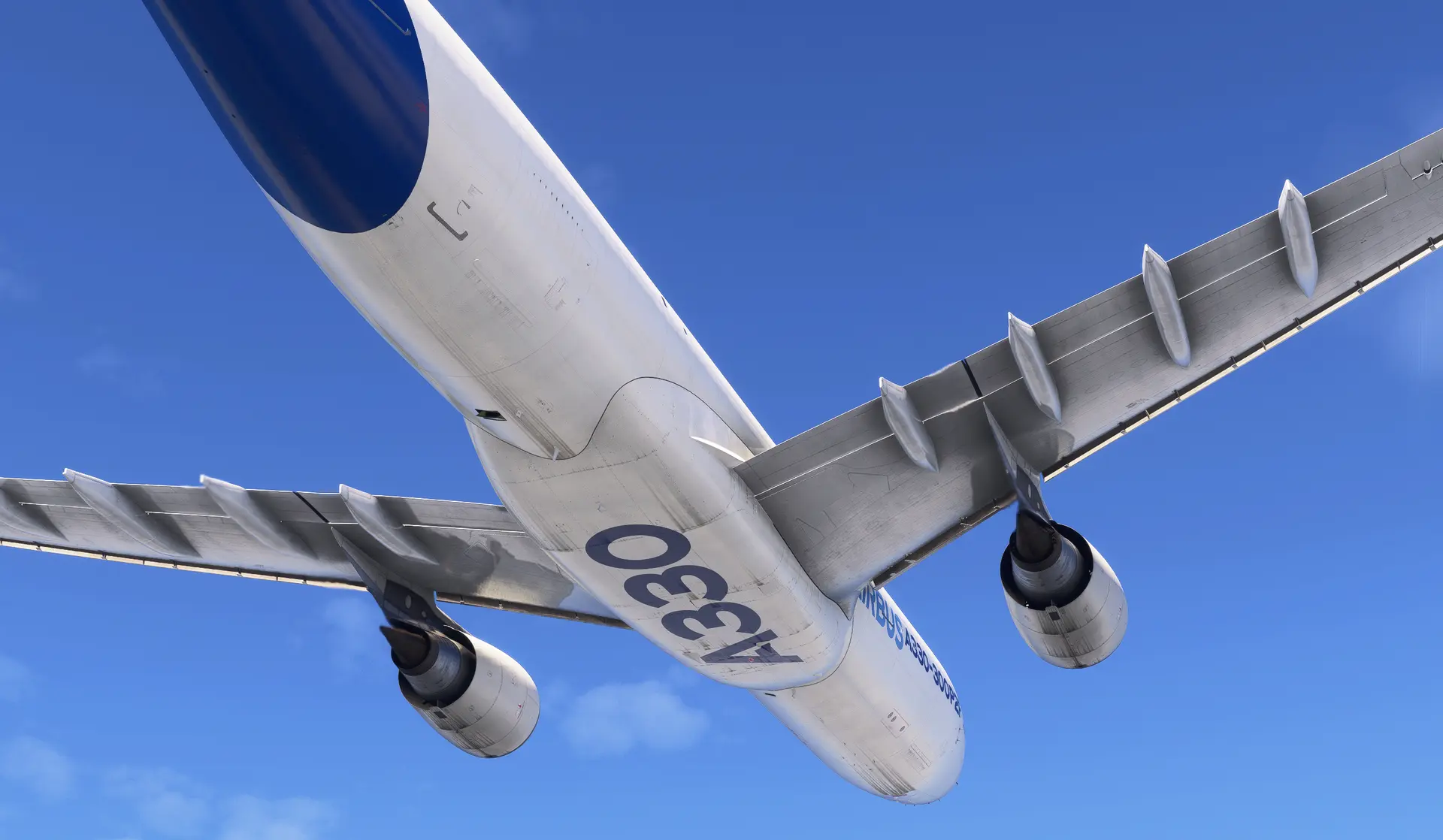
Kommentare
Neu erstellte Kommentare unterliegen der Moderation und werden erst sichtbar, wenn sie durch einen Moderator geprüft und freigeschaltet wurden.
Neu erstellte Kommentare unterliegen der Moderation und werden erst sichtbar, wenn sie durch einen Moderator geprüft und freigeschaltet wurden.